
Edit...
JSPWiki v2.2.28
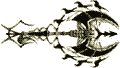
|
|
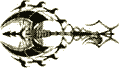
|
This page describes the Wiki v2 template system, which lets you adjust the appearance of your JSPWiki installation without worrying about losing your changes the next time you update JSPWiki. If you're looking for ready-made templates, please go to JSPWiki:ContributedTemplates
 . If you on the other hand are looking for ideas to implement in your templates, go to JSPWiki:WantedTemplates
. If you on the other hand are looking for ideas to implement in your templates, go to JSPWiki:WantedTemplates .
.
TEMPLATES
JSPWiki v2 now supports the concept of "templates" and "skins". These are actually two different things:- Templates are set by the site administrator. They are a core set of HTML and JSP files, that define how your site looks. All templates are located in the JSPWiki/templates/<template name> directory.
- Skins are modifications on the basic templates. Each template may have one or many skins available, and these are chosen by the user. These are based on stylesheets, and some templates might not support any skins at all.
Rolling your own
To make your own template, just make an another subdirectory in "templates", copy all the files from the "default" -template, and modify them at your will. To specify which template your site should use, just change the definition of "jspwiki.templateDir" in jspwiki.properties.More details, aka "OK, here's how it works"
Main JSP pages: Wiki.jsp, Edit.jsp, Preview.jsp, PageInfo.jsp, etc.
JSPWiki has a bunch of main JSP pages. These work as the "Controller" - they basically control the processing of the request. They take care of saving your document, or making sure that there are no concurrent changes, etc. You can modify these files, if you want - they're written as JSP pages to make your modifications easier. However, when you upgrade to a new JSPWiki version, you'll need to modify these pages again. The main JSP pages will then figure out which template to use, and will include the appropriate template file, which decides what the "View" is going to be like. There are two basic templates: ViewTemplate and EditTemplate. ViewTemplate gets all requests from any page that does not have to care about changing the page contents, and EditTemplate gets all those requests that do. Each template MUST have both of these files, or else there will be trouble.View pages: ViewTemplate.jsp, EditTemplate.jsp
Basically, all you ever need to do is to modify two files to change the look of your Wiki: ViewTemplate.jsp gets all requests from Wiki.jsp, Preview.jsp, PageInfo.jsp, etc. Modify this file to change the visual outlook of your Wiki site, as your average browsing user would see it. EditTemplate.jsp on the other hand gets all Edit.jsp requests. Modify this file so that people who edit it get to see stuff.OK. But we still have a problem: Displaying Page Info is totally different from showing the rendered text - yes? The other one has plenty of lists and items, and the other one has nice HTML text. But they are both handled by ViewTemplate.jsp! Here's where it gets complicated: The "default" template handles this by including different content files depending on the Page Request Context. The Page Request Context basically tells you whether you're asking for "info", or "diff", or whatever. The default template uses the CheckRequestContext tag to see which context you're in at the moment, and includes then a proper "Content" -file. For example, in an excerpt from the default template:
<wiki:CheckRequestContext context="view">
<wiki:Include page="PageContent.jsp" />
</wiki:CheckRequestContext>
This basically means that "if the request context is 'view',
i.e. someone just wanted to see the rendered HTML content, then
include a JSP page called 'PageContent.jsp'". The PageContent.jsp
then just basically says that:
<wiki:InsertPage />
<wiki:NoSuchPage>
This page does not exist. Why don't you go and
<wiki:EditLink>create it</wiki:EditLink>?
</wiki:NoSuchPage>
That is: "insert the page content in HTML. If there is no such page,
display a simple note to the user, requesting him to fix this."
So, it's not that difficult. Take a look at "ViewTemplate.jsp" to see
what kind of different request contexts there are, and how to handle
them.
Note that this is just the way the default template does things. Your own template is free to do anything it wants; as long as you provide EditTemplate.jsp and ViewTemplate.jsp, you should be set.
"Content" pages
These are the different "content" pages that are included by "ViewTemplate.jsp". For example, "PageContent.jsp" displays HTML, "DiffContent.jsp" displays the diff, etc. You can just easily reuse these, or do something else.A clarifying picture
Wiki.jsp, PageInfo.jsp, etc.
==> templates/<name_of_template>/ViewTemplate.jsp
Edit.jsp
==> templates/<name_of_template>/EditTemplate.jsp
Structure of the "default" template
ViewTemplate.jsp
(Provide basic layout, incl. SearchBox.jsp)
(Include proper content page)
==> PageContent.jsp (If request was for Wiki.jsp)
==> InfoContent.jsp (If request was for PageInfo.jsp)
etc.
EditTemplate.jsp
(Provide edit page layout)
(Includes only SearchBox.jsp)
Explanation of the different tags
JSPWiki templates are heavily based on JSP tags. A full explanation of them is available at JSPWikiTags. For further examples, just look at the default template, since it basically uses all of the tags. They're not that hard to figure out.A few Frequently Asked Questions
Problem: Style Sheets
The default template directory contains a small JavaScript file, cssinclude.js, which attempts to load the right CSS definitions for client browsers. Notice that this file is template specific; you will need to modify it to use your template directory, if you have template-specific CSS. Modify this line (around 28):
document.write("<link rel=\"stylesheet\" href=\"templates/default/"+sheet+"\">");
and replace default with your template dir name.
--ebu
Problem: Setting CSS classes to change the appearance of links, etc. on page parts
Something I noticed while playing around with templates: if you want a clear contrast between wiki controls (LeftMenu, the top bar...) and page content, you'd want to be able to make text and links in various locations use different CSS classes. For example, you might want to render the control areas with darkish, earthy tones and light text/links, and normal dark-on-white on the content area. This doesn't seem like a trivial change at the face of it. How could we indicate what css styles to use in the template files? --ebu Trivial. In the template file, wrap the LeftMenu inside a <div class="leftmenu"> ... </div> block, then use a CSS selector to transform all anchors in that div to something else. Like thus:
DIV.leftmenu A { font-size: 200px }
CSS is cool :-).
--JanneJalkanen
Earthdawn (R) ist ein eingetragenes Warenzeichen der FASA Corporation. Barsaive (TM) ist ein Warenzeichen der FASA Corporation. Copyright (c) 2015 by FASA Corporation. Copyright der deutschen Ausgabe (c) 2015 by Ulisses Spiele GmbH, Waldems. www.ulisses-spiele.de. Diese Webseite unterliegt keiner Abnahme oder Genehmigung durch Ulisses Spiele oder FASA.